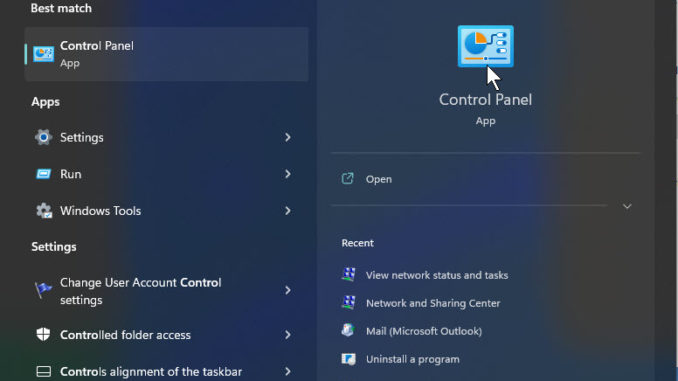
If you have forgotten your wi-fi password after you’ve set it up, here is an easy way locate it
1. Go to the the start button
2. Type Control Panel
3. Click on Network and Internet
4. Now, Network and Sharing Center
5. Click on your Internet connection name
6. Click on Wireless Properties
7. Then, click on the security tab (next to connection)
You’ll see your password indicated by dots. Check the box that says show characters and your existing password will show up.

Be the first to comment